728x90
반응형
[Spring Boot] RESTful Service 강의 정리 (6) - Implementing HATEOAS / level3단계의 REST API 구현
[Spring Boot] RESTful Service 강의 정리 (5) - REST API Version 관리(URI, Request Parameter, Header, Mime Type 이용) [Spring Boot] RESTful Service 강의 정리 (4) - Response 데이터 제어를 위한 Filterin..
prinha.tistory.com
Swagger
Spring REST API Documentation - 개발자 도움말 페이지 생성
1. Swagger의 간단한 구현 방법
1) pom.xml -> add dependencies
<dependency>
<groupId>io.springfox</groupId>
<artifactId>springfox-swagger2</artifactId>
<version>2.9.2</version>
</dependency>
<dependency>
<groupId>io.springfox</groupId>
<artifactId>springfox-swagger-ui</artifactId>
<version>2.9.2</version>
</dependency>
2) Configuration class 생성
package com.example.restfulwebservice.config;
import org.springframework.context.annotation.Bean;
import org.springframework.context.annotation.Configuration;
import springfox.documentation.spi.DocumentationType;
import springfox.documentation.spring.web.plugins.Docket;
import springfox.documentation.swagger2.annotations.EnableSwagger2;
@Configuration // 설정에 관련된 정보를 뜻하는 어노테이션
@EnableSwagger2 // 스웨거 용도로 사용하겠다는 어노테이션
public class SwaggerConfig {
@Bean
public Docket api(){
return new Docket(DocumentationType.SWAGGER_2);
}
}
|
-> 확인하는 링크 2가지 http://localhost:8088/v2/api-docs http://localhost:8088/swagger-ui.html |
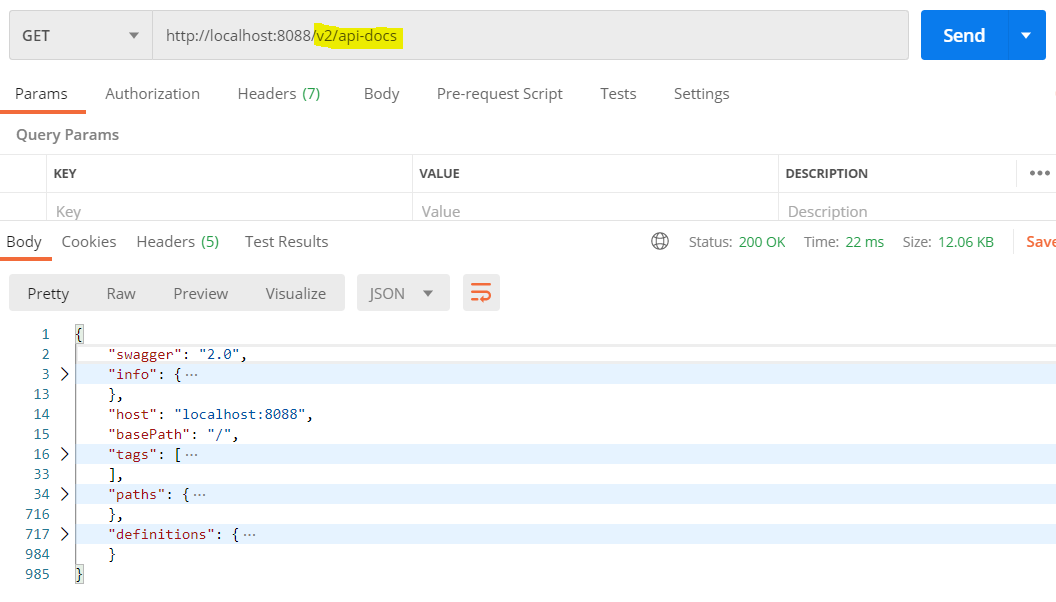
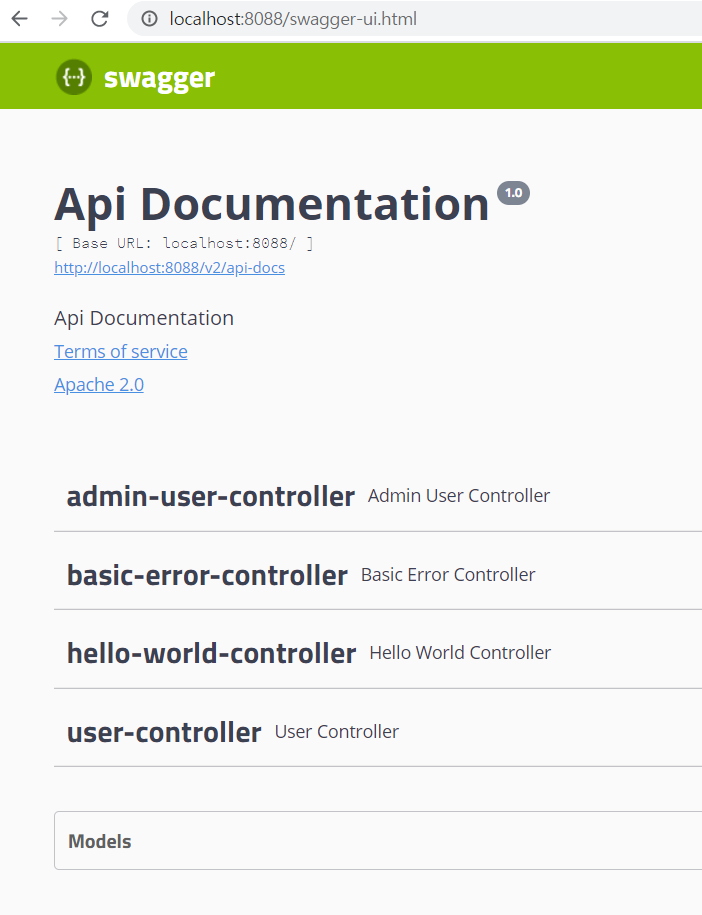
2. Swagger Documentation Customizing
- SwaggerConfig
package com.example.restfulwebservice.config;
import org.springframework.context.annotation.Bean;
import org.springframework.context.annotation.Configuration;
import springfox.documentation.service.ApiInfo;
import springfox.documentation.service.Contact;
import springfox.documentation.spi.DocumentationType;
import springfox.documentation.spring.web.plugins.Docket;
import springfox.documentation.swagger2.annotations.EnableSwagger2;
import java.util.ArrayList;
import java.util.Arrays;
import java.util.HashSet;
import java.util.Set;
@Configuration // 설정에 관련된 정보 어노테이션
@EnableSwagger2 // 스웨거 용도로 사용
public class SwaggerConfig {
// static final로 생성하는 이유 : 한번 생성이되면 변경이 되지않는 정보들이기 때문에
// 사용자 정보를 나타내는 컨택트 객체
private static final Contact DEFAULT_CONTACT = new Contact("Howl Lee",
"http://www.joneconsulting.co.kr","gpflavvvvv@gmail.com");
// API 정보
private static final ApiInfo DEFAULT_API_INFO = new ApiInfo("Awesome API Title",
"My User management REST API service","1.0","urn:tos",
DEFAULT_CONTACT, "Apache 2.0",
"http://www.apache.org/licenses/LICENSE-2.0", new ArrayList<>());
// 문서 타입 지정
// asList() : 배열형태의 데이터 값을 리스트로 바꿔주는 메소드
private static final Set<String> DEFAULT_PRODUCES_AND_CONSUMES
= new HashSet<>(Arrays.asList("application/json","application/xml"));
@Bean
public Docket api(){
return new Docket(DocumentationType.SWAGGER_2)
.apiInfo(DEFAULT_API_INFO)
.produces(DEFAULT_PRODUCES_AND_CONSUMES)
.consumes(DEFAULT_PRODUCES_AND_CONSUMES);
}
}
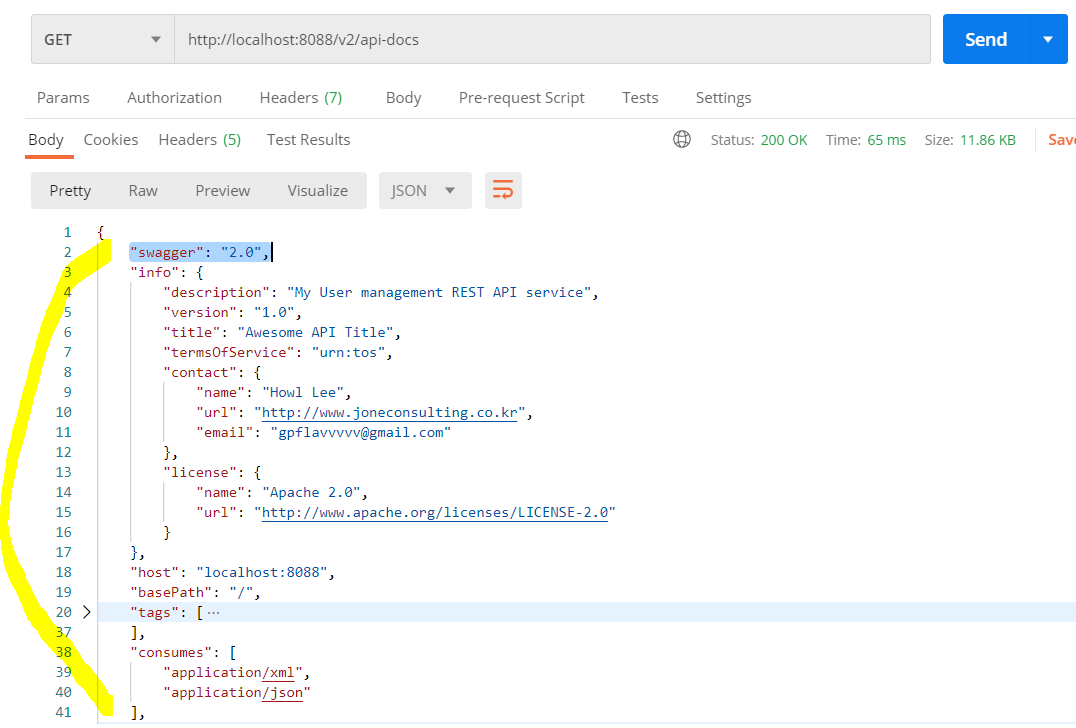
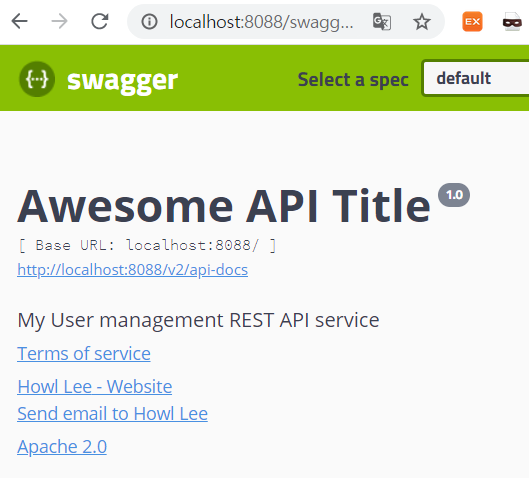
- User (domain)
package com.example.restfulwebservice.user;
import io.swagger.annotations.ApiModel;
import io.swagger.annotations.ApiModelProperty;
import lombok.AllArgsConstructor;
import lombok.Data;
import lombok.NoArgsConstructor;
import javax.validation.constraints.Past;
import javax.validation.constraints.Size;
import java.util.Date;
@Data
@AllArgsConstructor
@NoArgsConstructor
@ApiModel(description = "사용자 상세 정보를 위한 도메인 객체")
public class User {
private Integer id;
@Size(min=2, message = "Name은 2글자 이상 입력해주세요.")
@ApiModelProperty(notes = "사용자의 이름을 입력해주세요.")
private String name;
@Past
@ApiModelProperty(notes = "사용자의 등록일을 입력해주세요.")
private Date joinDate;
@ApiModelProperty(notes = "사용자의 비밀번호를 입력주세요.")
private String password;
@ApiModelProperty(notes = "사용자의 주민번호를 입력해주세요.")
private String ssn;
}
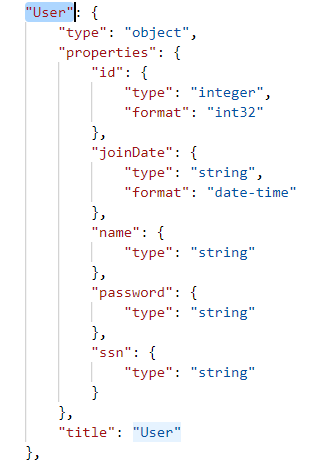
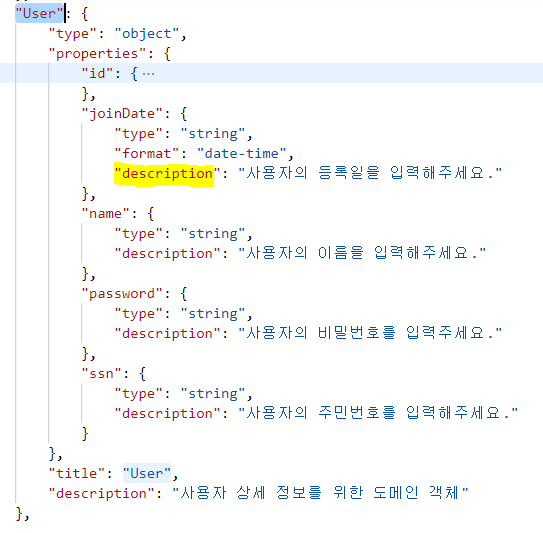
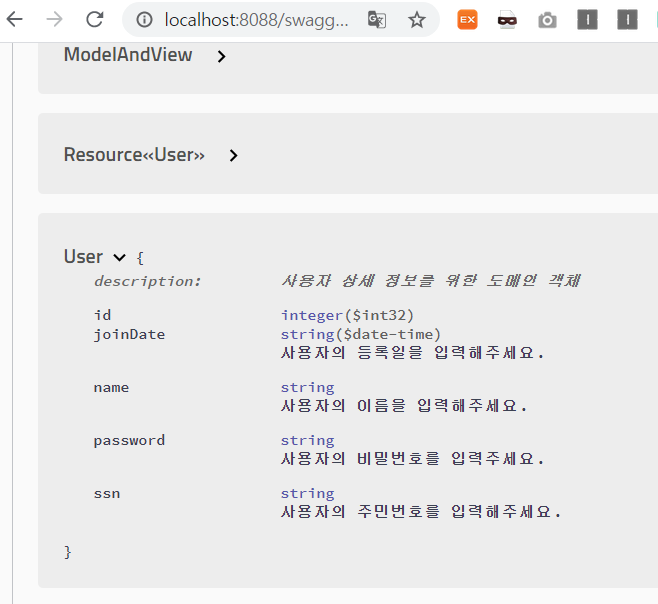
728x90
반응형



